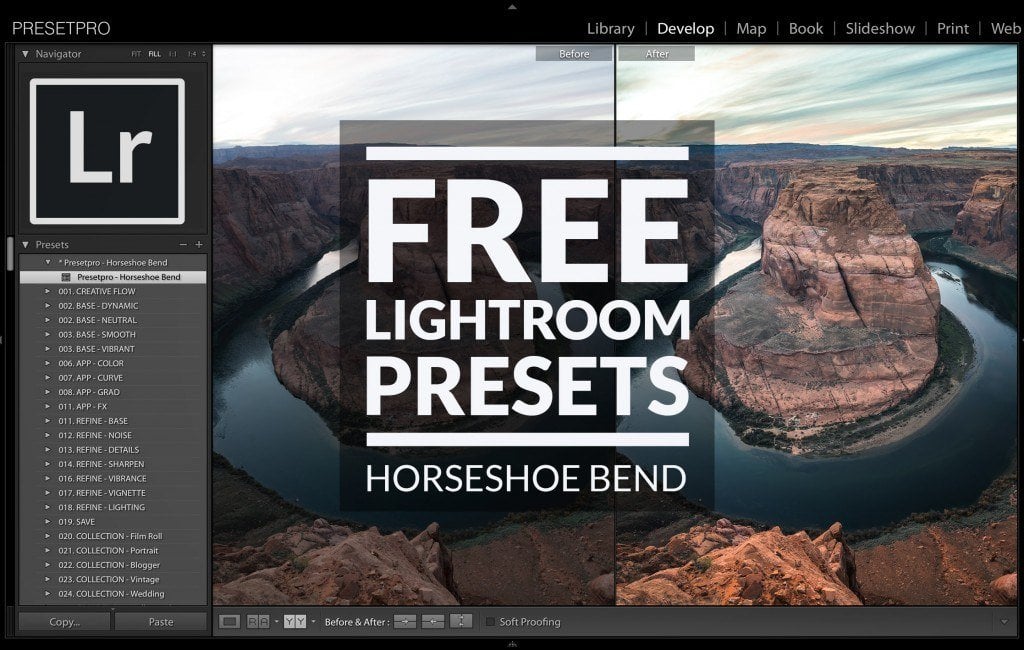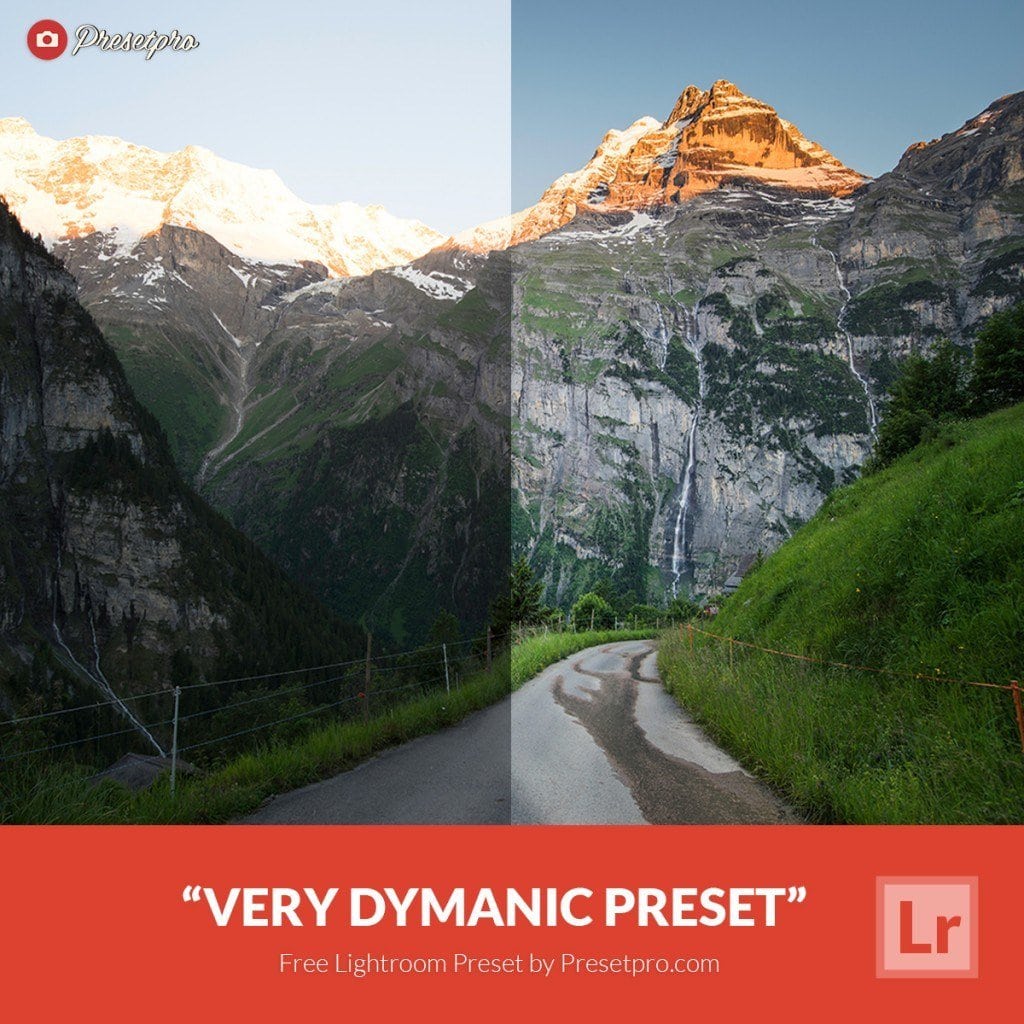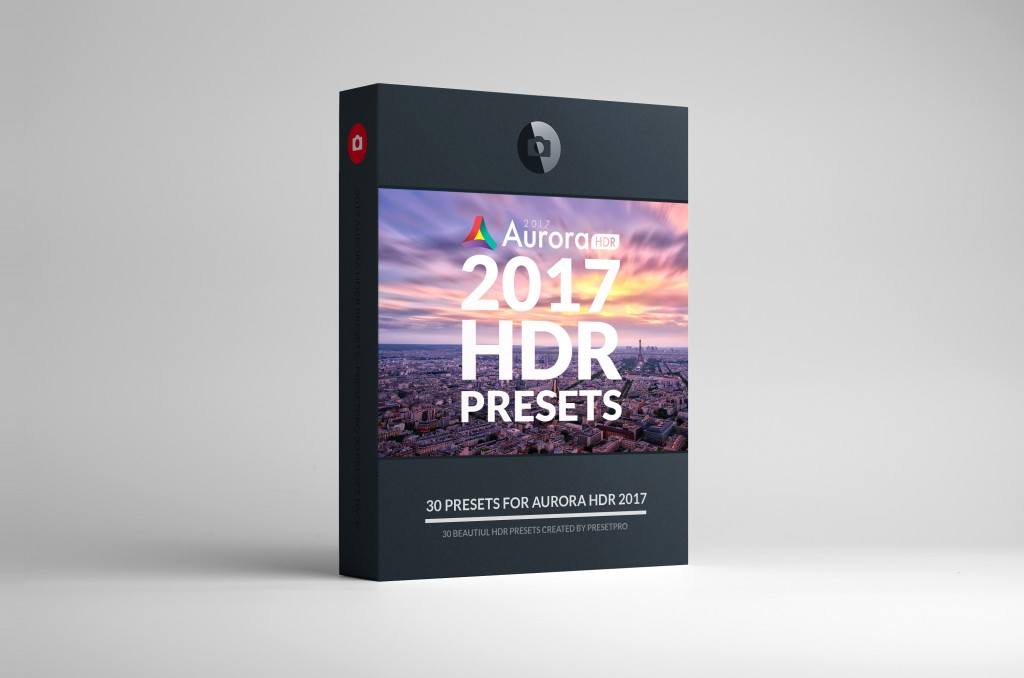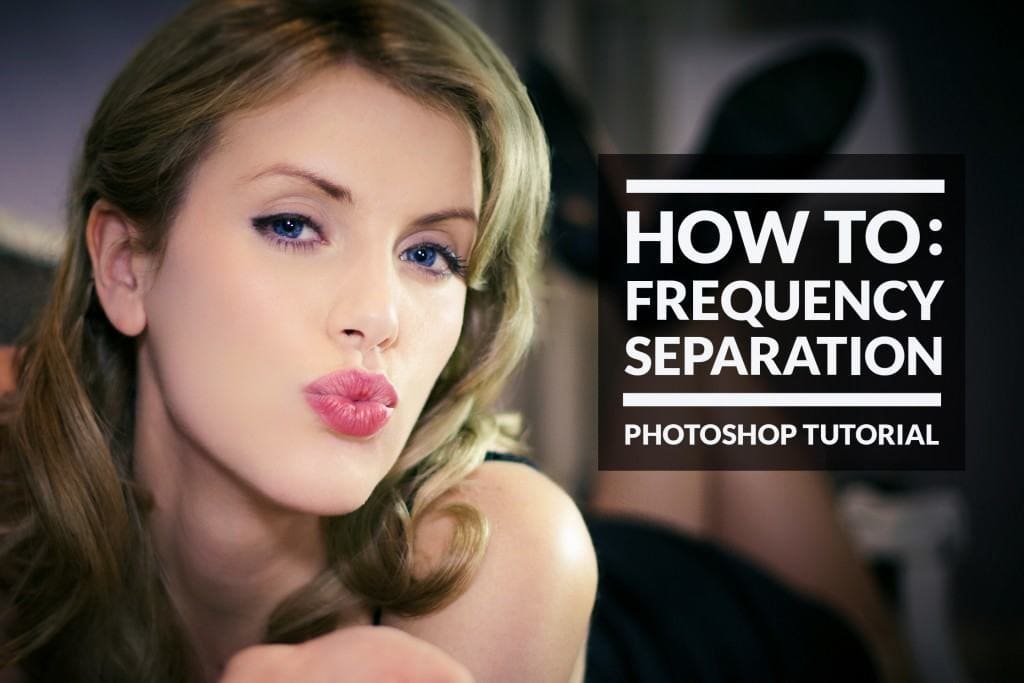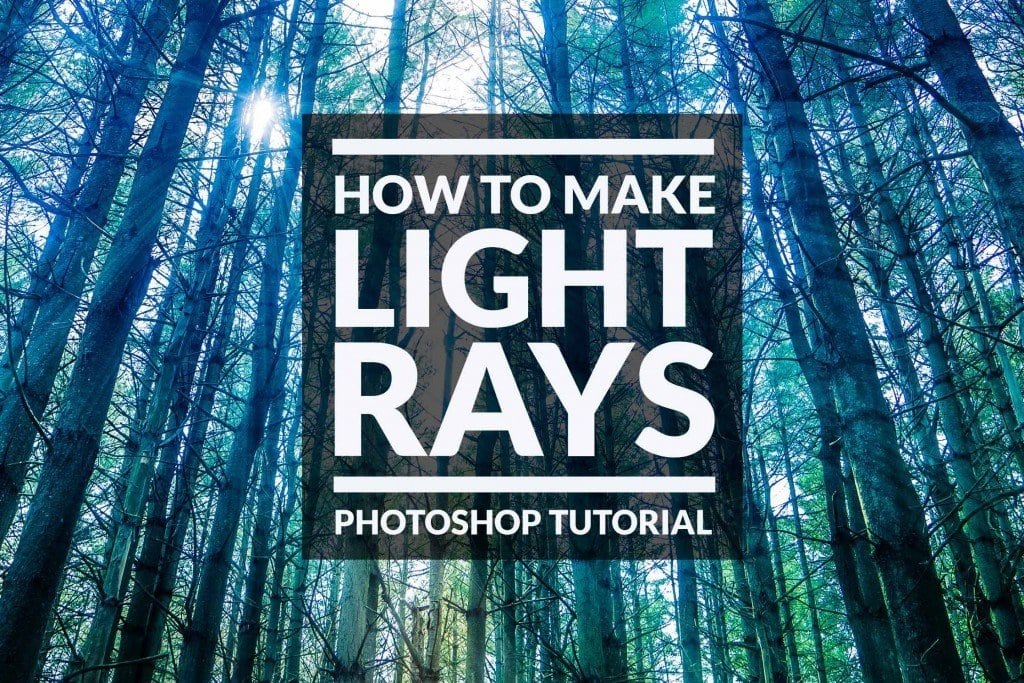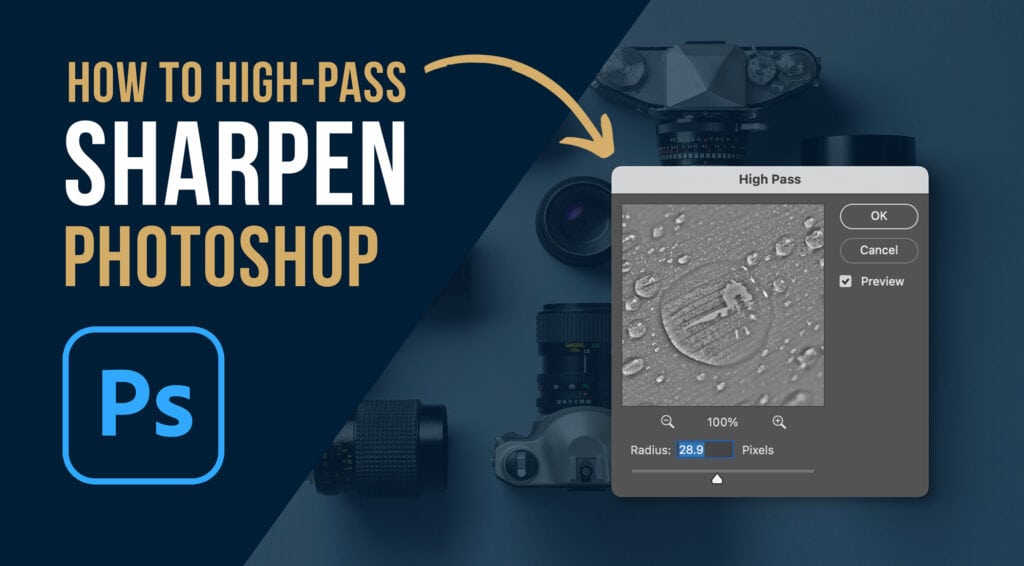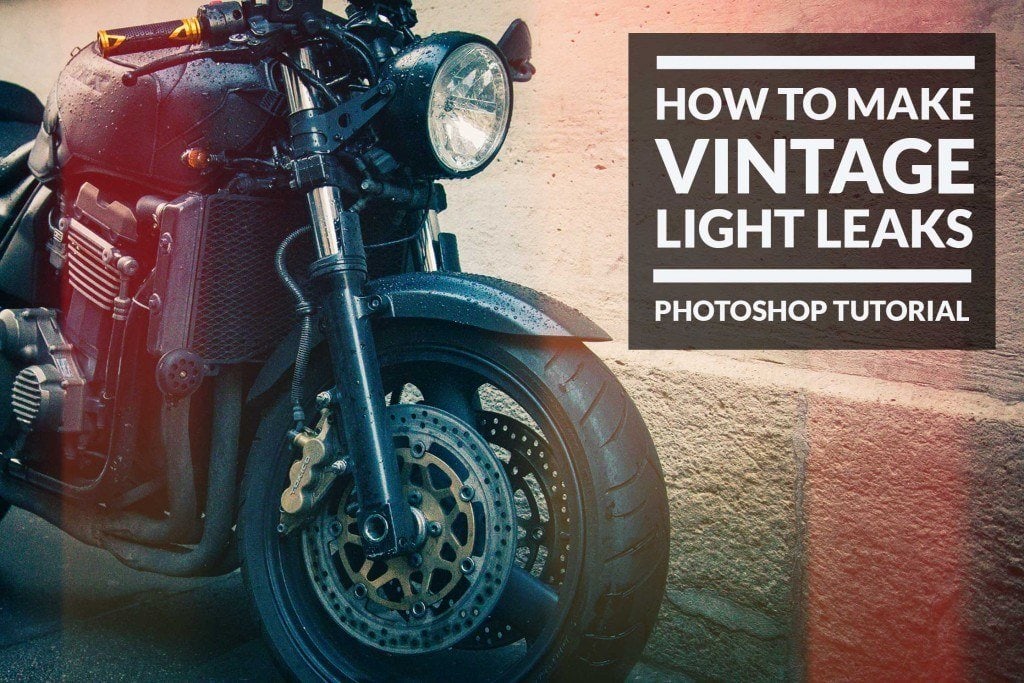Free Lightroom Preset Horseshoe Bend Download this Free Lightroom Preset “Horseshoe Bend” compliments of Presetpro.com. The “Horseshoe Bend” preset is perfect for desert and landscape photos! This preset will balance out the shadows/highlights and add definition to complete the look. Add some interest to your photo with this beautiful one click preset. Download and Enjoy! Looking for […]
Free Lightroom Preset Highway Download this Free Lightroom Preset “Highway” compliments of Presetpro.com. The “Highway” preset is perfect landscape photography where you need a boost of color! This preset includes dynamic base settings complete the look. Add some interest to your photo with this beautiful one click preset. Download and Enjoy! Looking for Lightroom Presets? Upgrade to […]
Free Lightroom Preset Very Dynamic Download this Free Lightroom Preset “Very Dynamic” compliments of Presetpro.com. The “Very Dynamic” preset is perfect for cityscape and landscape images. This preset includes a dynamic base settings to balance extreme light and dark areas in your photo! Add some interest to your photo with this beautiful one click preset. Download […]
FREE for a Limited Time! Aurora 2017 Presetpro Pack: We have created 30 beautiful presets for the world’s most advanced HDR photo editor! Select from 30 creative presets to inspire and help you make incredible HDR photos. Watch the video below to see them in action! Aurora HDR 2017 brings you every tool imaginable to create perfect […]
Weekly Photo -The Tarantula Trail Here’s a shot taken from a winding mountain trail in Colima Mexico. A few steps after taking this photo, I almost stepped on a fairly large Tarantula! My camera was set up with a wide angle lens but I still managed to snap an “ok” shot of him/her relaxing on […]
How To Create Frequency Separation Layers in Photoshop Hello and welcome to the Frequency Separation tutorial for Adobe Photoshop! In this tutorial we will demonstrate how to create Frequency Separation layers. Frequency Separation “separates” your image into two different layers: one layer is the texture layer and the other is the color/tone layer. This technique allows […]
How to Make Light Rays in Photoshop Hello and welcome to the Light Ray tutorial for Adobe Photoshop! In this tutorial, we will demonstrate how to make realistic looking light rays using the gradient fill in Photoshop. Follow along with this step by step tutorial and be sure to check out the video below. The […]
How to Sharpen Images with a High Pass Filter in Photoshop. Welcome to the sharpening tutorial for Adobe Photoshop! In this comprehensive guide, we will show you how to use high pass radius filters in order to make your images pop. Follow along with our step by steps instructions and check out the below video […]
How to Make Vintage Light Leaks in Photoshop. Hello and welcome to the Vintage Light Leak tutorial for Adobe Photoshop! In this tutorial, we will demonstrate how to create a realistic looking vintage light leak that gives your photos a nostalgic look. Follow along with this step by step tutorial and be sure to watch […]