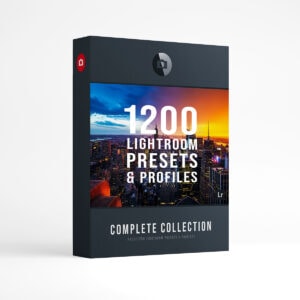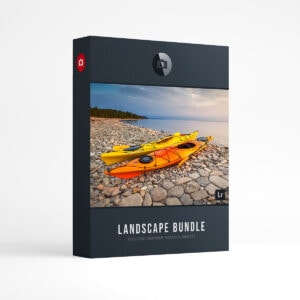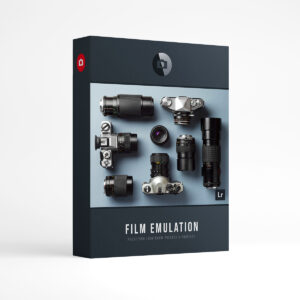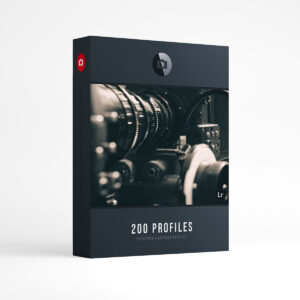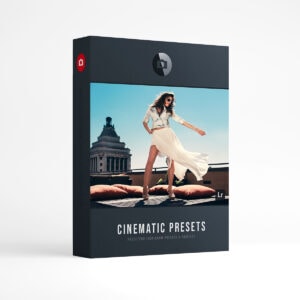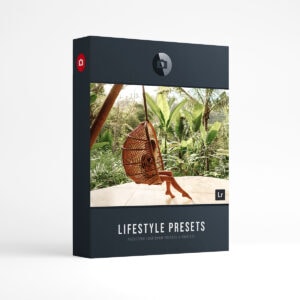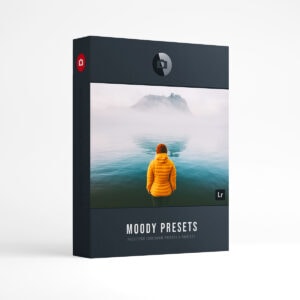Are you tired of spending hours tweaking your photos to achieve the perfect look? Imagine transforming your images with a single click, creating stunning results that captivate your audience. This is the magic of preset for Lightroom, designed to elevate your photo editing game and streamline your workflow.
Key Takeaways
- Discover the time-saving power of Lightroom presets to enhance your photography with ease.
- Benefit from professional expertise by selecting tailored presets for different genres and fine-tuning them for pro results.
- Streamline workflow, achieve quick turnarounds, and create a cohesive portfolio using custom or premium presets.
Discovering the Magic of Lightroom Presets
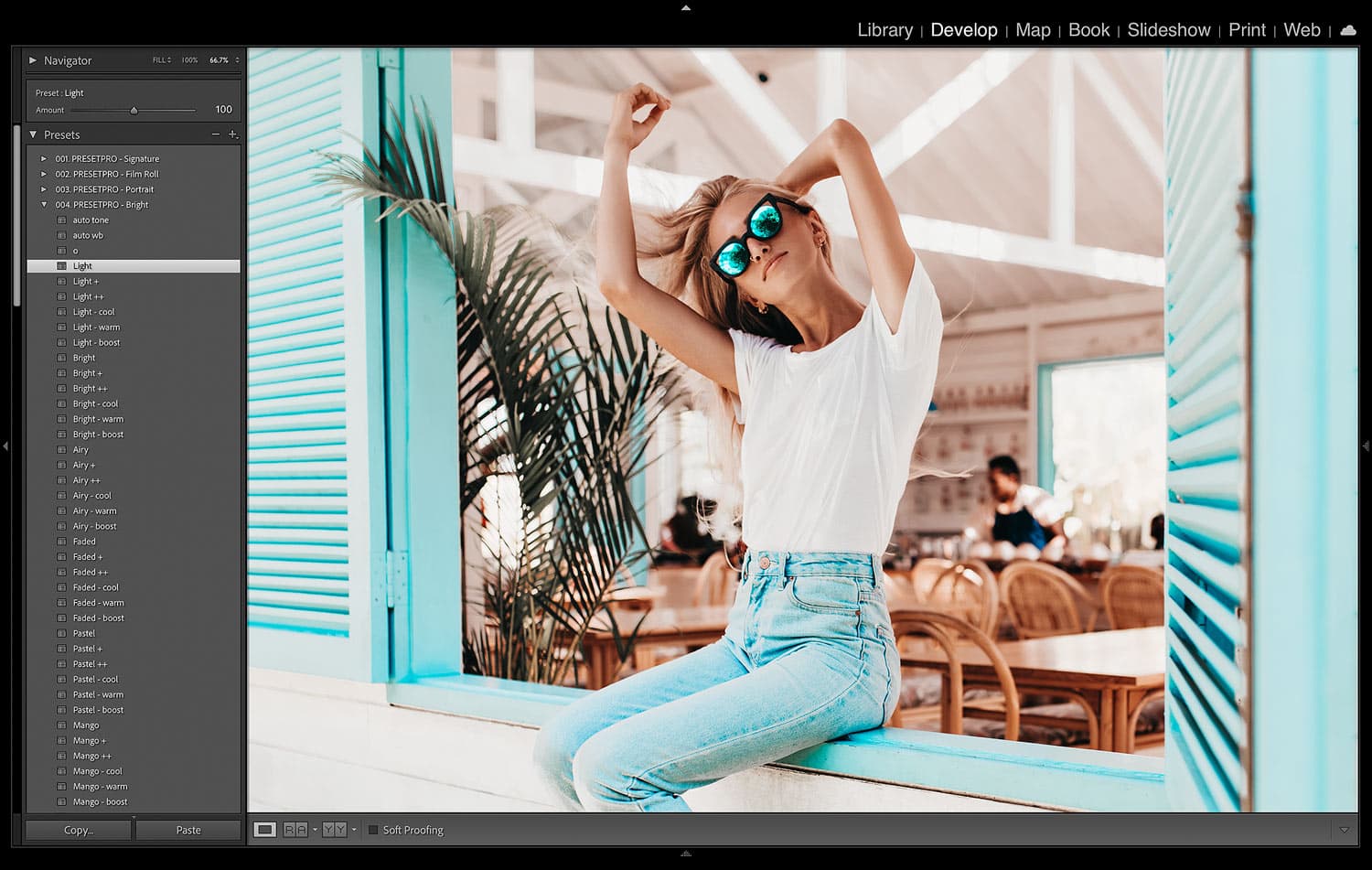
In the dynamic realm of photography, Lightroom presets, including Lightroom desktop presets, have emerged as a significant tool for photographers at every skill level. These pre-configured adjustments can be applied to your photos with a single click, saving you time and effort in the editing process. To enhance your images even further, you can apply Lightroom presets that cater to your specific style and preferences.
From enhancing street photography to perfecting skin tones and even boosting the visual appeal of architecture, the possibilities are endless.
What is a Lightroom Preset?
A Lightroom preset is a predefined adjustment applicable to a photo in a single click, offering an efficient method to edit photos while saving time. Designed by professional photographers and editing experts, presets can enhance various photography genres, including food, travel, newborns, architecture, real estate, weddings, and more.
You can find the best Lightroom presets, including the best free Lightroom presets, and free Adobe Lightroom presets, online, prepared to enhance your images and assist in achieving professional outcomes.
The Power of One Click: How Presets Work
Presets work by applying a series of predetermined adjustments to a photo, streamlining the editing process, and creating a consistent look. For example, a desktop preset designed for architectural photography may adjust the exposure, contrast, and clarity to bring out the unique lines and angles of a building. Using desktop presets can save time and achieve a professional finish in your photography projects.
By customizing the sliders, you can fine-tune the effect to suit your particular image and create a distinct style that sets your work apart.
Why Use Presets?
Using presets can save time, create a consistent style, and help photographers achieve professional results with ease. They allow you to apply the same adjustments, such as color grading, exposure, and contrast, across multiple images, creating a cohesive look that showcases your unique style and skill.
In addition, presets can be created or acquired from other photographers, allowing you to learn from their expertise and achieve a specific look or style in your photos.
Essential Steps to Install Lightroom Presets
After acknowledging the power of Lightroom presets, the next step is to learn their installation process on your desktop or mobile device. While the installation process may vary slightly depending on the version of Lightroom you are using, the basic steps remain the same.
Installing Presets on Desktop
To install Lightroom presets on your desktop, follow these steps:
- Open Lightroom and navigate to the menu bar.
- Select File > Import Profiles & Presets.
- Locate the directory where the presets are saved.
- Select the presets you wish to install.
- Click on the Import button to complete the importation.
Now you’re ready to apply your new presets to your photos and watch them come to life!
Adding Presets to Lightroom Mobile
For individuals who prefer to edit while on the move, incorporating presets to Lightroom Mobile is straightforward. Here’s how:
- Open the Lightroom app on your mobile device.
- Select “Add Photos” to import the preset files.
- Choose “Create Presets” and give a name to your newly imported preset.
Voila! Your new preset is now available in your free Lightroom mobile app, ready to enhance your images with lightroom mobile presets, including mobile presets, whenever inspiration strikes.
Crafting Your Style: Selecting the Perfect Preset
Given the extensive range of presets, the challenge lies in selecting the perfect one for your photography genre and individual style. By matching presets to your photography genre and fine-tuning them for personalized results, you can create a unique and consistent style that sets your work apart from the rest.
Matching Presets to Your Photography Genre
Consider the type of photography you specialize in and choose presets that complement your genre. For instance, if you’re a wedding photographer, you’ll want presets that enhance skin tones, soften the overall aesthetic, and create a dreamy, romantic atmosphere. Landscape photographers, on the other hand, may prefer presets that emphasize vivid colors and boost details in nature.
By selecting presets specifically designed for your genre, you can ensure they showcase the natural beauty of your images.
Fine-Tuning Presets for Personalized Results
Once you’ve selected the perfect preset for your photography genre, it’s time to fine-tune it to achieve personalized results. Experiment with different presets and make adjustments to the settings, such as exposure, contrast, and saturation, to create a custom look that reflects your unique style and vision.
With a little practice and experimentation, you can transform your photos into stunning works of art that truly stand out from the crowd.
Maximizing Photo Potential with Premium Presets
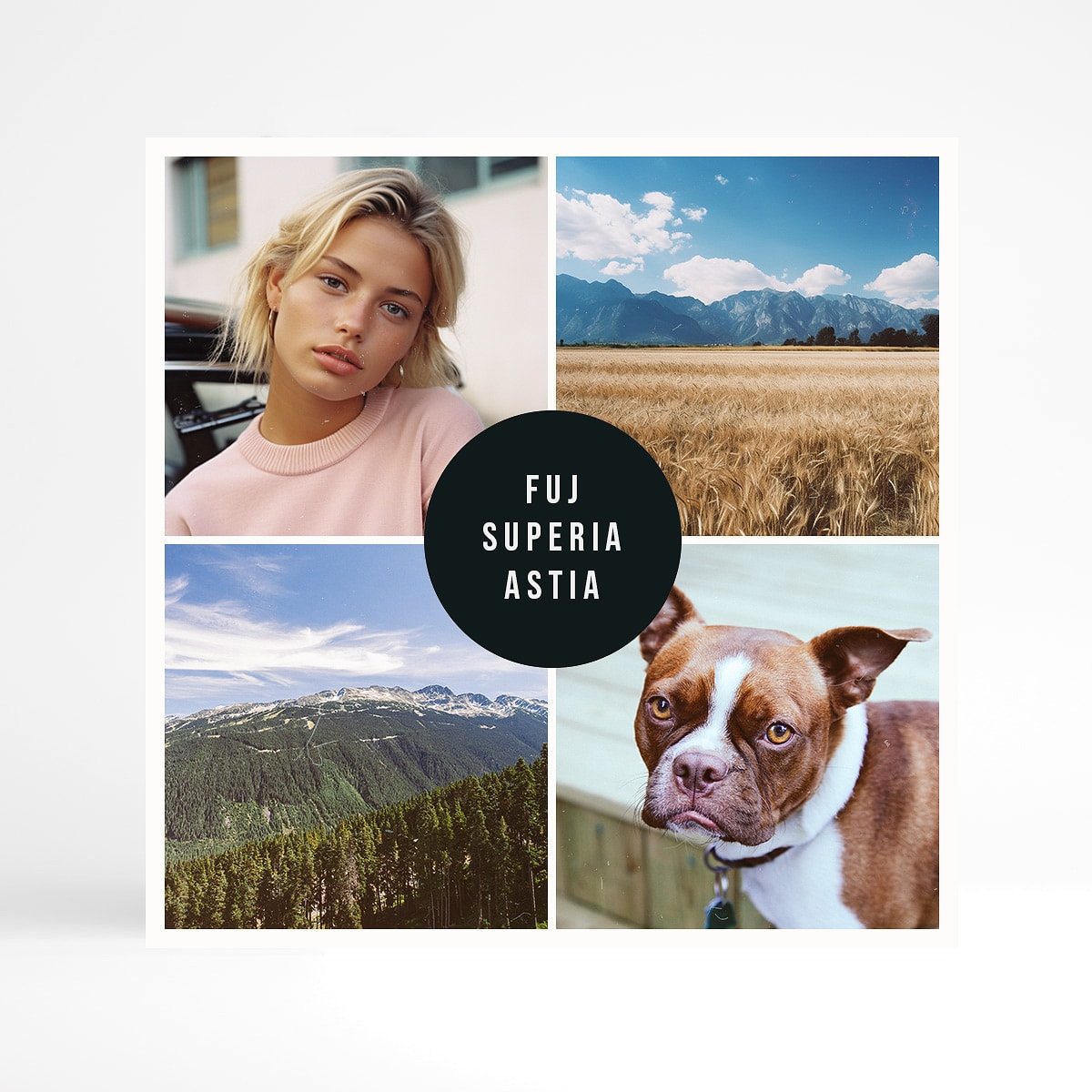
Despite the usefulness of free presets, premium presets frequently provide superior quality, more options for customization, and enhanced support. In this section, we’ll explore the benefits of premium presets and where to find the best options for your photography needs.
Benefits of Premium vs. Free Presets
Compared to free presets, premium presets typically offer:
- Superior quality
- Greater versatility
- Crafted by professional photographers or editing experts
- Stunning results that can elevate your photography to new heights
- Additional features, such as selective adjustments, masking tools, and advanced editing options, allowing for more precise and tailored edits to your photos.
Although free presets can still be useful, premium presets provide a wider range of options and create more professional-looking edits.
Where to Find Quality Premium Presets
Locating high-quality premium presets becomes effortless once you know the right places to search. Take a look at our premium Lightroom presets:
Investing in premium presets can elevate your photography and achieve stunning results.
Free Lightroom Presets Worth Downloading

Even if you are on a budget or a novice in photography, free Lightroom presets can serve as a beneficial resource. In this section, we’ll explore a variety of free presets available for different looks and styles, as well as how to safely download and test them.
A Variety of Free Presets for Different Looks
There’s no shortage of free presets available online for various photography genres, including:
By experimenting with these free presets, you can find the ones that best suit your style and enhance your images without breaking the bank.
How to Safely Download and Test Free Presets
To ensure you’re downloading safe and reliable presets, always verify the source and make sure the presets are compatible with your version of Lightroom. Once you’ve downloaded a preset, test it on various images to see how it performs and whether it meets your expectations. Following these simple guidelines, you can find free presets that enhance your photos and help you achieve amazing results.
Enhancing Specific Image Aspects with Targeted Presets
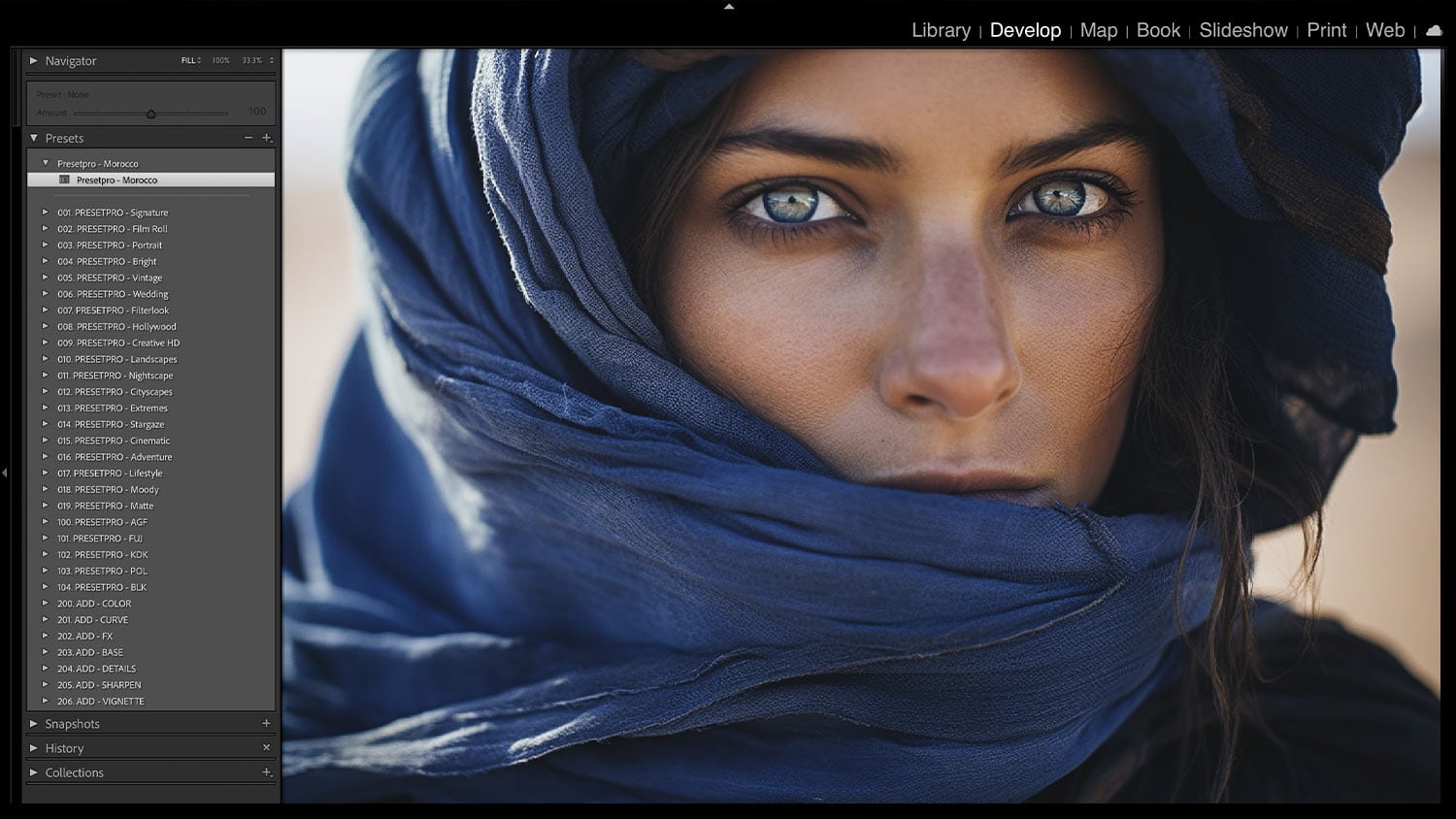
Occasionally, there might be necessary to accentuate specific features of your images, like skin tones or architectural elements. In these cases, targeted presets can be a game-changer.
This section will explore the best targeted presets for skin tone perfection and architecture photography.
Skin Tone Perfection Presets
Achieving flawless skin tones in your portraits is easy with specialized presets designed specifically for this purpose. By using presets like the Creative Flow or the Portrait Collection, you can effortlessly enhance your subject’s skin tones and bring out their natural beauty.
Architecture and Real Estate Presets
Whether you’re photographing stunning architectural masterpieces or showcasing properties for sale, architecture presets and real estate presets can help you capture the unique characteristics and design elements of your subjects. With presets tailored to these genres, you can enhance the lines, angles, and details of your images, creating captivating photos that tell a story.
Lightroom Presets for Special Occasions
Seize the enchantment of special occasions with Lightroom presets specifically designed for weddings, holidays, and other notable events. In this section, we’ll explore some of the best presets for these special moments.
Wedding Day Wonders: Presets for the Big Event
Your wedding photos deserve to be as breathtaking as the big day itself. With presets designed specifically for wedding photography, such as the Elegant Wedding preset or the Wedding Day preset, you can enhance your images with dreamy, romantic effects that capture the essence of your special day.
Festive Presets for Holiday Snaps
Add a touch of holiday magic to your seasonal snaps with festive presets. From winter wonderlands to warm summer sunsets, there’s a preset to suit every holiday occasion. Experiment with different presets to find the perfect look for your festive photos, and create memories that last a lifetime.
Creating Your Own Custom Presets
As your confidence in photo editing skills increases, you might want to create personalized presets to genuinely exhibit your unique style. In this section, we’ll guide you through the basics of crafting custom presets and managing them effectively.
The Basics of Crafting a Custom Preset
Crafting a custom preset is a simple process that allows you to save your personalized photo adjustments for future use. By experimenting with different settings and adjustments, you can create a unique look that reflects your personal style and elevates your photography to new heights.
Sharing and Managing Your Custom Presets
Once you’ve created your custom presets, it’s important to share and manage them effectively. Here are some tips:
- Export your presets as XMP or DNG files and send them to your friends and fellow photographers.
- To keep your presets organized, create folders within Lightroom.
- Regularly back up your presets to avoid any potential loss.
By following these simple steps, you’ll have a collection of personal presets that make your images stand out from the crowd.
Streamlining Workflow: Presets for Professional Photographers
For professional photographers, efficiency is paramount. Optimizing your workflow and constructing a consistent portfolio with presets can assist you in achieving remarkable results while conserving time and effort.
Efficiency in Editing: Presets for Quick Turnarounds
Presets can significantly speed up your editing process, enabling you to produce high-quality images in less time. By applying a consistent set of adjustments across multiple photos, you can create a cohesive look that showcases your unique style and skill. This not only saves time but also ensures that your portfolio has a professional and polished appearance.
Building a Consistent Portfolio with Presets
Using consistent presets across your work can help you create a cohesive portfolio that sets you apart from other photographers. By leveraging the same presets for editing, you can create a unified look that ties your images together, showcasing your unique style and vision. This consistency is important for establishing a strong brand and attracting potential clients.
Summary
In conclusion, Lightroom presets are an invaluable tool for photographers of all levels, offering a convenient and efficient way to enhance your images and streamline your workflow. From free presets for beginners to premium options for professionals, there’s a preset for every style and occasion. So why not explore the world of Lightroom presets and unlock the full potential of your photography?
Frequently Asked Questions
How do I get Lightroom presets?
To get Lightroom presets, download them from the provider of your choice and then import them into Lightroom using File > Import Profiles & Presets. Select the profiles or presets you want to install, click Import, and you’re done!
Where can I get free Lightroom presets?
You can find free Lightroom presets on 9 top websites. Check out these sites for the best options available!
How do I find good Lightroom presets?
Lightroom provides you with recommended presets that perfectly match your image. All you have to do is open your image and click on the Presets button in the Edit menu, hover your mouse over each preset to try it out and find one that suits you best.
What are presets?
Presets are a group of photo-editing settings designed to quickly create beautiful, finished images. They come in many forms, such as phone applications and computer software, and are also known as styles, photoshop plugins, and photo filters.
What are the benefits of using Lightroom presets?
Using Lightroom presets saves time, creates a consistent style, and helps photographers quickly achieve professional results.
PRESETPRO.com
Do you want to take your photography skills to the next level? With The Creative Flow, you’ll have access to more than 1200 Beautiful Lightroom Presets, 1200 Lightroom Profiles, and 200 brushes that will spark your creativity and bring your photos to the next level! Designed for the photographer who wants the ultimate workflow and premium Lightroom collection. The Creative Flow is your own personal preset “toolbox” where you can swap out a variety of different looks with a few simple clicks. Whether you’re a professional or just starting out, this all-in-one collection was created for you! You won't find another product like this anywhere else online - trust us when we say it's worth every penny! Click here right now and get started with The Creative Flow today!
The Creative Flow | Presetpro.com
The film names above are the brands and trademarks of their respective holders. None of the film producers listed endorse or sponsor this film emulation collection or any other content. The film producers are not affiliated with Presetpro.com and all trademarks and copyrights are the exclusive property of their respective owners. Adobe®, Photoshop®, Adobe® Lightroom® are either registered trademarks or trademarks of Adobe Systems Incorporated in the United States and/or other countries.