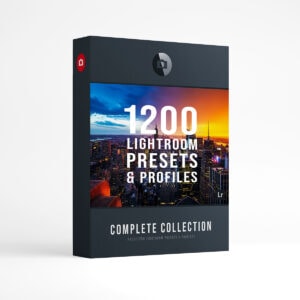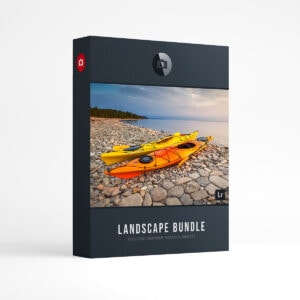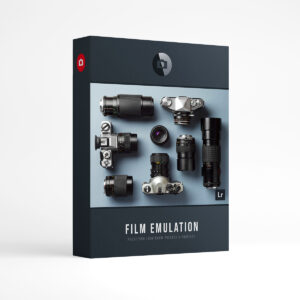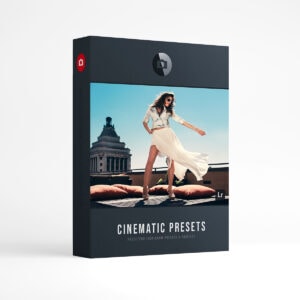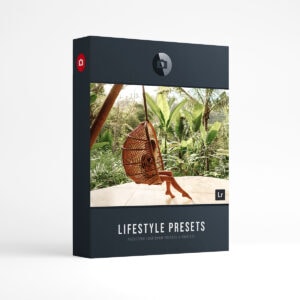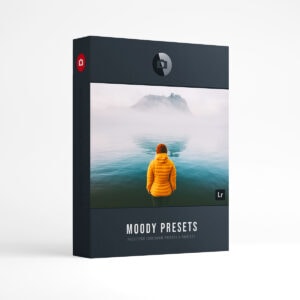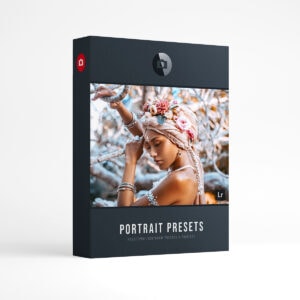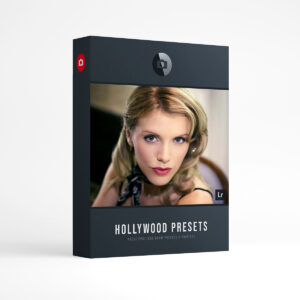HDR Photography | Tower Lights
Sometimes it can be a challenge to get the exposure and colors just right with nightscape photos! What works for me is to capture multiple images (HDR) of the same scene and merge them together in post. Personally, I like to tackle the exposure in Lightroom to get an overall look and feel for the image, then I bring them into Photoshop and blend everything together. This particular photo was taken on Tower Bridge in London England and I used three different exposures. I used my longest exposure as the master layer as it had the nicest light streaks. I brought in the other two layers to balance the light and bring out all of the other little details. After all that I like to adjust the colour with Lightroom profiles in ACR.
Post Processing & Camera Settings.
To process this image, I used the Presetpro Creative Flow Lightroom Presets, Profiles, and Brushes. To finalized this image I imported it into Photoshop and ACR to sharpen and blend.
- Camera: Sony ILCE-7R
- Lens: Canon EF 16-35mm f/2.8L II USM
- Settings: f7.1, 16mm, Time: 15s ISO: 100
- Edit: Aurora HDR Presets
- Edit: Lightroom Presets
- Edit: Photoshop Actions
- Edit: Luminar Presets
Creative Flow - Spark your creativity and bring your photos to the next level! Discover more than 1200 Beautiful Lightroom Presets, 800 Profiles and 200 Creative Brushes! The Creative Flow is your own personal preset “tool box” where you can swap out a variety of different looks with a few simple clicks. Whether you’re a professional or just starting out, this all in one collection was created for you!
Shop Lightroom Presets