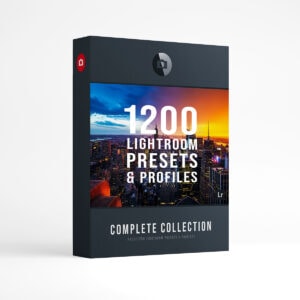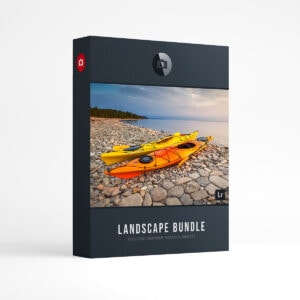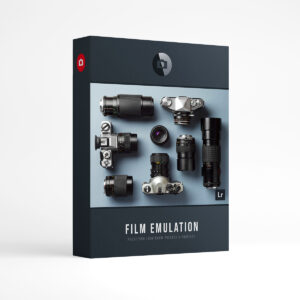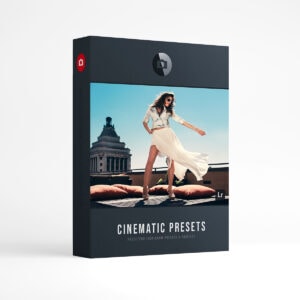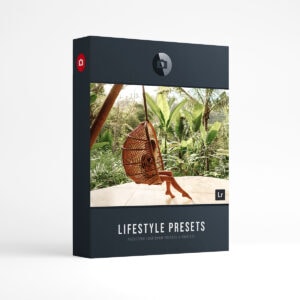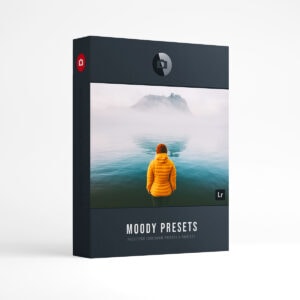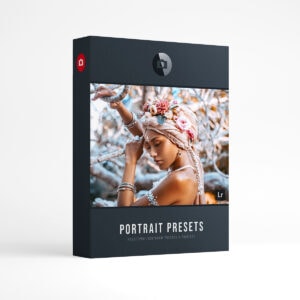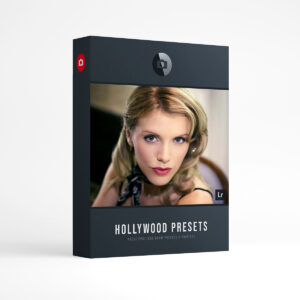View High Quality Image – Here
Creative Edit: Between the Light and Shadows
Here’s a photo from Toronto Canada! I woke up early to catch the sunrise but instead I got stuck in the morning rush. By the time I reached my location at “The Gooderham Building” the sun was already up… so, I changed my focus! (haha pun intended). I then tucked myself in between the light and shadows and proceeded to snap away! As a little luck would have it, a pedestrian walked into the frame and I “captured him” as he was about to step out of the light 🙂
Processing “Between the Light and Shadows” I took three bracketed shots EV (-2, 0, +2). Then I combined the three exposures in Lightroom and in Photomatix to make two different HDR images. Next I used Lightroom presets to create multiple versions/samples. Finally I combined all images in Photoshop for the final image.
- Camera: Sony a7r
- Lens: Sigma 70-200 f/2.8L
- Settings: f/9, 16mm, Time: 1/160s ISO: 100
- Edit: Lightroom Presets
- Edit: Photomatix Presets
- Edit: Photoshop
Looking for Lightroom Presets? Checkout the Creative Flow and enjoy over 1000 Lightroom Presets & Creative Brushes: The Creative Flow is the ultimate workflow and premium preset collection by Presetpro. The Creative Flow is your own personal preset “tool box” where you can swap out tone curves, change base settings or easily color tone your image with a few simple clicks. When you purchase the Creative Flow you get all of our premium collections (at a discounted price) plus the Creative Flow workflow and Creative Brushes. Enjoy the power of 1000 + Lightroom presets integrated into one simple and easy to use workflow!
CREATIVE FLOW