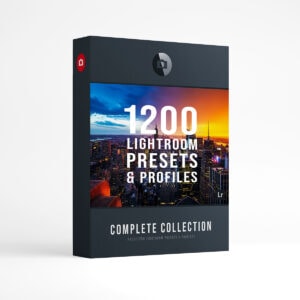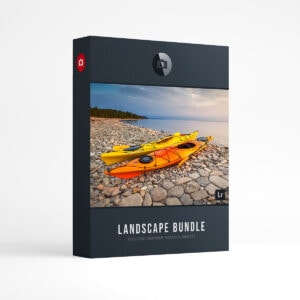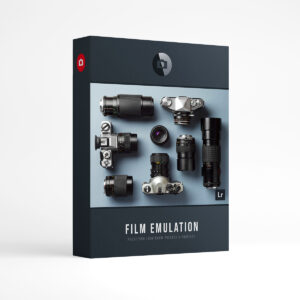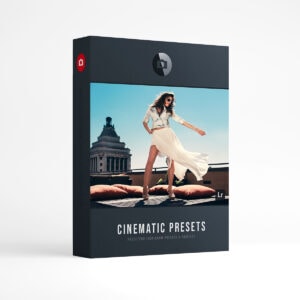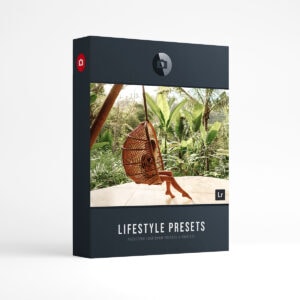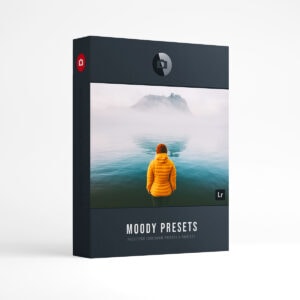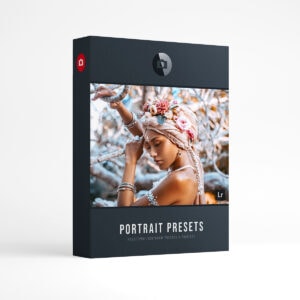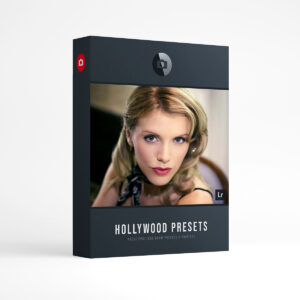View High Quality Image – Here.
Blending Light HDR Photography – London Rush
Blending Light HDR Photography “London Rush” – Here’s a photo that I took in London, England. This is a shot of Westminster Bridge at blue hour. It was a gloomy day and the clouds made it look like a scene straight out of a Harry Potter Movie. I processed this image using luminosity masks in Photoshop. Luminosity masks are a great way to blend multiple exposures together to create natural looking HDR images. There’s a bit of a learning curve with LM masks, but it’s a nice “tool” to have in the old tool belt! In the next couple of months I will be posting a few videos on how to create Luminosity masks so keep an eye out for that.
Post Processing “London Rush” – Post Processing “London Rush” – I took three exposures EV (-2, 0, +2) I used Lightroom on a single exposure (EV, 0) to create a couple of different versions. Next I combined the original RAW files into Photoshop and mixed with Luminosity Masks. As I said above…I’m playing with Luminosity Masks to give my images a more realistic and magical look. More of this coming soon!
- Camera: Sony a7R
- Lens: Canon 16-35 mm wide angle
- Settings: f/5.6, 23mm, Time: 1/6s ISO: 100
- Edit: Lightroom Presets
- Edit: Aurora HDR Presets
- Edit: Photomatix Presets
- Edit: Photoshop
Looking for Lightroom Presets? Checkout the Creative Flow and enjoy over 1000 Lightroom Presets & Creative Brushes: The Creative Flow is the ultimate workflow and premium preset collection by Presetpro. The Creative Flow is your own personal preset “tool box” where you can swap out tone curves, change base settings or easily color tone your image with a few simple clicks. When you purchase the Creative Flow you get all of our premium collections (at a discounted price) plus the Creative Flow workflow and Creative Brushes. Enjoy the power of 1000 + Lightroom presets integrated into one simple and easy to use workflow!
Shop Now!